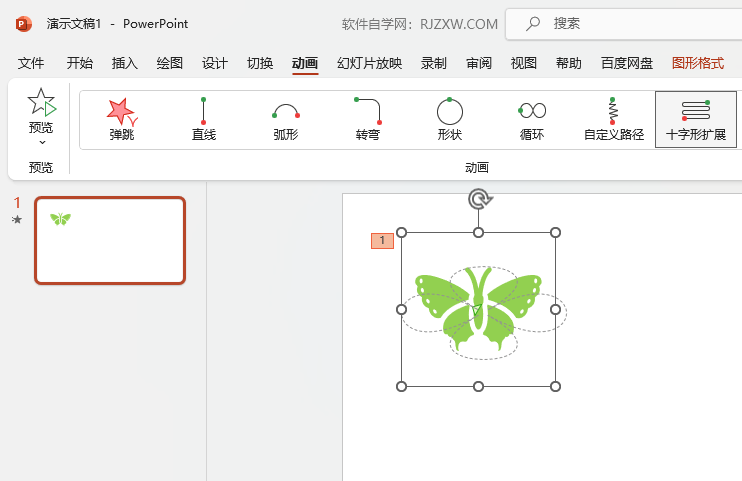PowerPoint十字形扩展路径动画怎么设置
时间:2024-06-22 11:46:00
来源:网络
浏览:3次
1、打开【PowerPoint】软件,新建【空白幻灯片】,插入一个【蝴蝶】图标。
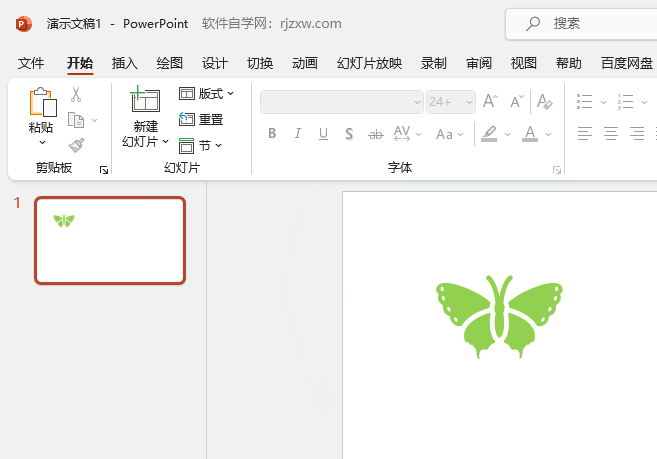
2、选择【蝴蝶图标】对象,点击【动画】菜单,点击【更多动画设置】。

3、选择【其他动作路径】选项。

4、弹出【更改动作路径】面板,选择【十字形扩展】,点击【确定】。
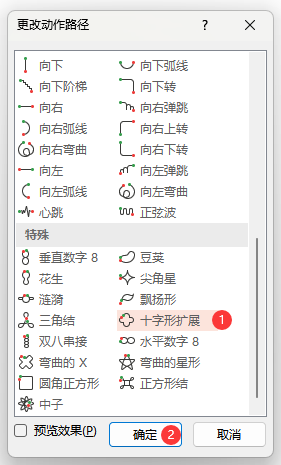
5、这个蝴蝶图标设置好了【十字形扩展】路径动画。
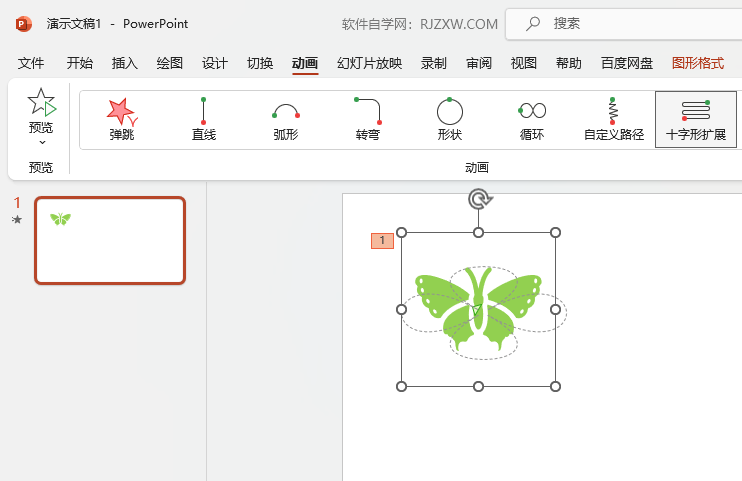
1、打开【PowerPoint】软件,新建【空白幻灯片】,插入一个【蝴蝶】图标。
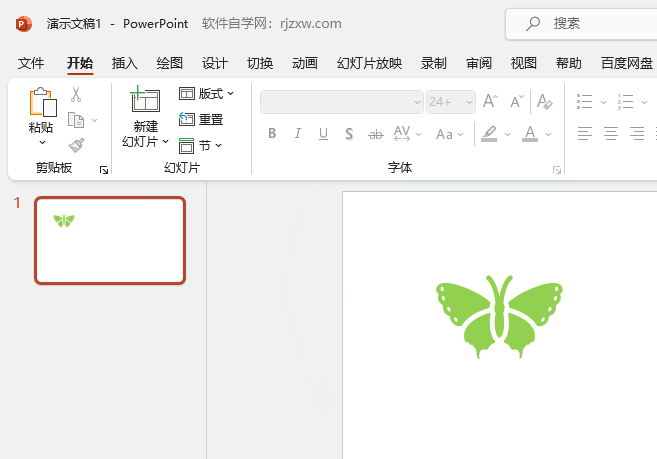
2、选择【蝴蝶图标】对象,点击【动画】菜单,点击【更多动画设置】。

3、选择【其他动作路径】选项。

4、弹出【更改动作路径】面板,选择【十字形扩展】,点击【确定】。
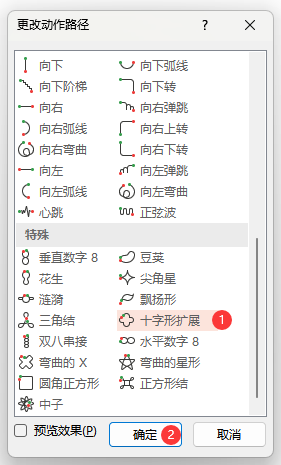
5、这个蝴蝶图标设置好了【十字形扩展】路径动画。